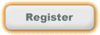| SSW Update - Do you know that developers should do all their custom work in their own SharePoint development environment? |

[the cutting edge ]G'Day Developers! This is to prevent their work affecting other developers. During development, you can expect many of these things to happen:
Thus, all SharePoint customization and development must be done on a Virtual Machine. No ifs, no buts.
There are many other benefits of using a virtual machine for development
There are few consideration when using Virtual Machines:
If you are after a clean, pre-configured SharePoint server image to test SharePoint, the easiest way is to download a trial VM from Microsoft More info on setting up SharePoint VMSee all of the SSW Rules here. Got a comment for Adam? Email Adam |
||||||||||||||||||||||||||||||||
Sydney .NET User Group -
|

|
7 days to go!
Sydney .NET User Group |
This month Justin King will be doing a toolset double session on Visual Studio 2010 (a lot of this will still be relevant to Visual Studio 2008).
Know your IDE – Productivity Tips to speed your coding
Speaker: Justin King
We all use Visual Studio to code all day but do you really get the most out of the IDE? In this session, Justin will show over 50 tips/tricks in Visual Studio 2010 to speed up your development process. Justin will also demonstrate Devexpress Code Rush and show you how to take your development to the next level, both in speed but also productivity on repetitive tasks.
Debugging 101 – Learn to Debug
Speaker: Justin King
One of the fundamental things a developer does is to solve problems. Learning the toolset to be an efficient debugger and learning how to quickly identify bugs and potential problems. In this session, Justin will show the new debugging features in Visual Studio 2010 and cover items such as Watchlists, Breakpoints, Locals, WinDbg and working with Dump files, attaching to Processes and using Symbols to look into the .NET source code. If time permits, we will take a look at profiling an application to identify performance issues with ANTS Profiler.
To see more details and RSVP, please visit our facebook .NET group or our LinkedIn .NET group.
 |
 |
Canberra .NET User Group -
The best place to learn .NET for free in Canberra

|
5 days to go!
Canberra .NET Developers User Group Lunch: 12:30pm - 1:30pm |
Unity Injection for ASP.Net and WCF by Rory Primrose
Unity is the Microsoft Patterns and Practises implementation of an inversion of control (IoC) container. Using IoC containers facilitates the dependency injection pattern which helps to decouple code from its dependencies.
A common way to implement IoC in ASP.Net and WCF services is to couple the hosted application to the IoC container. The first half of this session will look at how ASP.Net and WCF applications can be extended to leverage the benefits of IoC while decoupling the hosted application from the container.
The second half of the session will look at how Unity can be extended to provide a recursive disposal pattern for build trees created by the container.
To see more details and RSVP, please visit our facebook .NET group or our LinkedIn .NET group.
 |
 |
SSW Brain Quest -
Team Foundation Server and SharePoint 2010

|
7 days to go! |
Team Foundation Server 2010 for Successful Project Management by Adam Cogan
Visual Studio Ultimate (formerly Visual Studio Team System (VSTS)) and Team Foundation Server (TFS) are the cornerstones of development on the Microsoft .NET platform. These are the best tools for a project manager to have successful projects and for the developers to have a focused and smooth software development process.
Come and see Adam Cogan, Microsoft Regional Director, VSTS Champ and Chief Architect from SSW show you:
- How to successfully gather requirements with User stories
- The right way to use work items
- The way to complete a work items and send a 'done'
- Use templates for your standard work items
- The extra work items that developers always forget
- What is good and bad about Excel and Project integration
- What you can use from the built in reporting as well as the Project portals available on from the SharePoint dashboard
- The important reports to give your Project Manager
Walk away knowing how to see the project health and progress. Visual Studio Ultimate is designed to help address many of these traditional problems faced by project managers. It does so by providing a set of integrated tools to help teams improve their software development activities and to help project managers better support the software development processes.
During this session we will cover the lifecycle of creating work items and tracking of releases using Visual Studio Ultimate and Team Foundation Server.
Visual Studio 2010 Team System - An OverviewMicrosoft Visual Studio 2010 Team System is an integrated software development platform to build the mission-critical applications that businesses depend on. It extends Visual Studio's integrated and productive experience from the developer to the entire development team by delivering powerful new role-based tools for software architects, developers, testers and project managers. In this session you will see an overview of these tools and how they can improve your software development cycle.
Visual Studio 2010 Testing with Team Foundation Server (TFS) 2010 - the life of a bugVisual Studio 2010 makes up a large part of a .Net developers life. This session will delve into the 'life of a bug' by taking a walk in the shoes of an everyday bug from discovery to release (and the steps that make up the in between). Come along and check out the new features that will make you happier by making your code better, your job easier, and your team more productive by reducing the obstacles you face in your everyday coding life. Learn:
- What the new features for testers and developers
- How you now care - even if the tester can't reproduce the bug
- How to stop struggling to find the source of the bug in your code
- How can you streamline the testing process and make sure you don't repeat the same bugs
- How to automate more and reproduce bugs easier and discover problems sooner.
In this session Adam Cogan will provide information about what is new in SharePoint 2010 and his personal favorites. The SharePoint Team has invested in many including:
- UX support for Silverlight and Ajax
- their Web Content Management System
- Digital Asset Management System (for videos)
- Visual Studio 2010 tools for SharePoint 2010
- Developer Platform
- Office 2010 integration
- RESTful Web API
- Tagging and Rating
Let's see what's good and what's not.
Something About Mary (SharePoint 2010 and Office 2010)Come see Adam Cogan explain what works well with SharePoint and Office for Mary and the other knowledge workers.
First you will get an overview of what is great about having SharePoint in your business. Then see real world examples of:
- Using SharePoint 2010 and Office 2010 together (Comparing with what with had with 2007)
- Where it fits with other important Microsoft products like CRM 4 and TFS
- Examples of how Word and Excel can be integrated into business processes (separate from SharePoint), and then followed by
- Examples of how Word, Excel, PowerPoint can be combined with SharePoint to improve visibility/searchability/versioning across the company
- Overview of how data can be synchronised between the two (eg using Access and Excel)
- Overview of what 'workflow' (really!) means
- How Office can be incorporated into company workflows with SharePoint
- High level examples of using/integrating Office with other products (eg VSTS integration with Outlook)
- Where VBA and VSTO fit in terms of how solutions can be developed
- Examples of other interesting Office/SharePoint integrations (eg the Atlassian SharePoint Connector and Office Connector)
This is a good chance for you to consider new ways of using Office in your company, along with pitfalls to avoid. Adam gets excited about this session because too often companies limit Office to just an email application, word processor and spreadsheet - completely missing the positive impact it can have on the entire business process.
| Price (ex GST) |
TFS 2010 $110 |
SHAREPOINT $110 |
FULL DAY $190 |
HOSTED Microsoft |
| London 21 JUL 2010 |
 |
 |
 |
Microsoft Reading |
| Beijing 1 AUG 2010 |
 |
 |
 |
Microsoft Beijing |
| Sydney 12 AUG 2010 |
 |
 |
 |
Microsoft Sydney |
| Melbourne 19 AUG 2010 |
 |
 |
 |
Microsoft Melbourne |
| Wellington 2 SEP 2010 |
 |
 |
 |
TBA |
Scrum Training Course

|
12 days to go!
Scrum Training Course |
This course is normally $3995 but there is a limited offer for User Group members to do the course at HALF PRICE ($1995 + GST)
Overview
This Scrum Developer course is a unique and intensive five-day experience for software developers. The course guides teams on how to turn product requirements into potentially shippable increments of software using the Scrum framework, Visual Studio 2010, and modern software engineering practices. Attendees will work in self-organizing, self-managing teams using a common instance of Visual Studio Team Foundation Server 2010 to achieve this goal.
| London 26 JUL 2010 |
 |
| Beijing 2 AUG 2010 |
 |
| Sydney 23 AUG 2010 |
 |
| Wellington 6 SEP 2010 |
 |
| Melbourne 20 SEP 2010 |
 |
| Perth 4 OCT 2010 |
 |
UTS Developer Training Short Courses -
Learn .NET, SQL Server, or SharePoint

|
20 days to go!
UTS SQL Course
UTS SharePoint Course
UTS .NET Course
6:30pm - 9:30pm |
Up and Running on SQL Server 2008 + Business Intelligence
A practical course for the ICT Industry utilizing the latest SQL Server 2008 developed by Microsoft. SQL Server 2008 provides .NET integration and XML support as well as a wealth of programming enhancements. The improved security is a feature of this release. This course provides attendees with the knowledge necessary to take advantage of new features provided by SQL Server 2008. It provides a comprehensive overview of technologies, security, and design best practices with particular emphasis on hands-on skills. See more info on the UTS site.
Up and Running on Managing and Using SharePoint 2010 - First University course in the world on 2010
This course has a particular emphasis on real world applications and skills, and covers the following topics:
- What is SharePoint
- How to install SharePoint Server 2010
- SharePoint Security
- SharePoint User Interface
- SharePoint Document management
- How to Create a Portal
- Setting up lists and documents libraries
- Advanced SharePoint features
- Migrating content into SharePoint
- Workflow
- SharePoint and Search
- SharePoint Business Data Catalogue
- SharePoint Administration
- Form and Excel services
- Web publishing
Up and Running on Windows & Web Apps using Visual Studio.NET 2010
This course introduces students the Microsoft .NET 3.5 Framework through hands-on exercises and live demos. C# is provided side-by-side giving the students a deeper understanding of the commonalities between the languages. The class examples can be completed in C#. The course provides an introduction to the .NET Framework for students who want to pursue Microsoft certification, specifically MCAD (Microsoft Certified Application Developer). See more info on the UTS site.
Featured Product: SSW Code Auditor
 Automate your Code Reviews with SSW Code Auditor
Automate your Code Reviews with SSW Code Auditor
Are you looking to eradicate bugs and ensure consistency? SSW Code Auditor is a code analysis tool that allows developers to take control of your code, ensuring large, complex source code can be simplified, cleaned and maintained. The built-in rules focus on the most popular .NET languages (C#, VB.NET) for both Windows Forms and ASP.NET; however, the flexibility of SSW Code Auditor allows the developer to add their own rules to target any language in any text file.
Advertise with SSW
If you would like to advertise your product or service with SSW or would like to find out more about various advertising opportunities, please email your enquiry to sophiebelle or call: +61 2 9953 3000.

July 2010 |
||
Tech Breakfast
Come and see Adam Cogan explain what works well with SharePoint and Office for Mary and the other knowledge workers. First you will get an overview of what is great about having SharePoint in your business. Then see real world examples of:
This is a good chance for you to consider new ways of using Office in your company, along with pitfalls to avoid. Adam gets excited about this session because too often companies limit Office to just an email application, word processor and spreadsheet - completely missing the positive impact it can have on the entire business process. |
||
EmploymentDue to the tremendous growth that our business has experienced over the last few months, we are seeking enthusiastic people to join the SSW team. Our Company is based in Neutral Bay which is one of the most elegant and scenic areas of Sydney. SSW is an Australian owned progressive consulting firm specialising in building, implementing and maintaining Microsoft .NET software applications. We are currently strongly looking for a SharePoint Developer. We are also currently looking for:
|